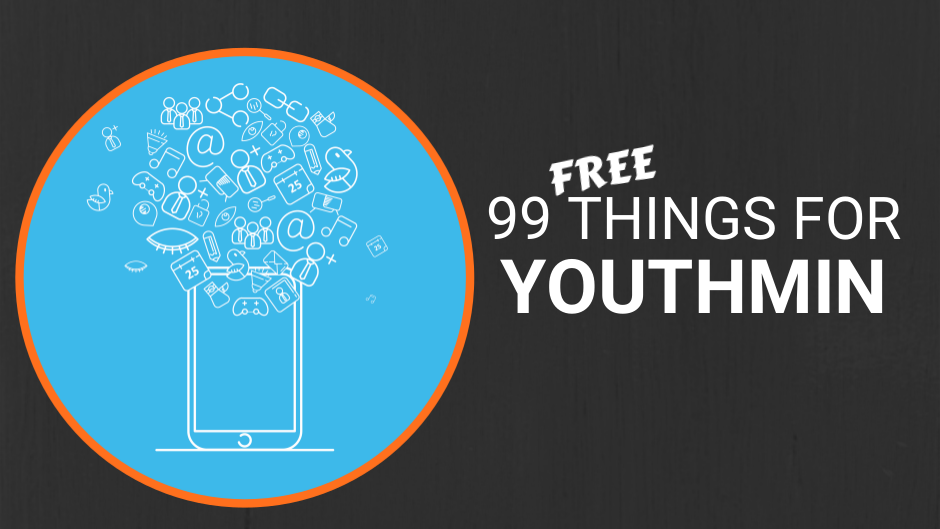In this episode of After 9, Zac and Chad banter about the climate of social media in 2017 and what changes you might need to bring about in your personal and ministerial social media accounts.
Tuesday Toolbox: Later (formerly Latergramme)
Welcome to another round of tool-testing. If you missed the first one on the cloud-based stroage and sharing app Dropbox then check it out here.
Papa Workun is super smart. One of his better lines is, "the right tool makes all the difference.” So whether we were building a rubber band powered car, tacking down hardy backer, or constructing a slime machine, he would always take the extra time to get, borrow, or buy the right tool for the job. My favorite part of these outings was learning about how many tools had similar looks but completely different uses. Seriously have you seen the tool department at big box stores!
Youth ministry is in many ways similar. We need the right tools and sometimes we didn’t even know they were available (or affordable). So here is our weekly ministry tool spotlight for Later.
Caveats: Not every one of these will be new to you or useful. No worries, sometimes tool-shopping is about remembering what is out there for later. Also, it takes time to adapt to new tools. If you have never used one of these tools before remember that adding or shaping your (or your team's workflow) takes time, practice, and routine.
Later (formerly Latergramme)
Instagram, Insta, IG, the ‘Gram, maybe you’ve heard of it? There are way too many social media networks, but if you are a youth minister who is only going to focus on two my recommendations (as of this writing) are Facebook and Instagram. Your Facebook page is for your parents, pastoral staff, and volunteers and your Instagram account is to share, story, and “see” your students.
Let's face it! We (and our students) are visual creatures. We love sights, pics, graphics and we remember in images. If you aren’t ministering to your students with stunning visuals you are missing out (but don’t worry we are here to help!)
YMB Loves Social Media
That's why include them in every booster pack! It’s true we think visuals are important, so that’s why we incorporate quality images in every booster pack. However, having great content is only half the battle. Sending it out to the universe at exactly the right time and frequency is also really important. Trust us, it is easy to get lost in the barrage/stream of images. Timing content matters! Welcome to Later.
“Having great content is only half the battle. Sending it out to the universe at exactly the right time is the other half.”
Later... Is Better Than Never
Setting up your Later account is a 2-step process, assuming, of course, you already have an Instagram account. If you don’t have an Instagram account then download it on your mobile or tablet device.
1. Get Later!
Okay first visit : https://later.com/ and setup your Later account. Cool.
2. Connect to your Instagram account.
You will need to download the Later app alongside the Instagram app on your mobile/tablet device. They will prompt you but you must connect your Later account to your Instagram account on this
This seems weird? Why can't I just post from my computer? (http://help.later.com/article/30-why-does-latergramme-not-post-automatically)
3. Start Scheduling:
Later’s power is in how you can leverage the speed and organization of your computer towards social media. Don’t fumble with your thumbs to create a post for your weekly Wednesday night post at 5:00pm.
Plan them all in advance and then just “bump” them whenever Later reminds you to do so. Plan what you can and then post the stuff that happens in real-time, in real-time. This is the real One-Two Punch of social media experts. Calendar planning is important and your social media posting should have a calendar that coincides with your church and ministry programming calendar. Align and win!
4. Wait, so how do I use this thing?
Instagram is working against spam and trolls. They don’t want a computer to completely automate the experience of social media (which is kind of humanizing). Later is best because it will queue all of your stuff and then your posting habits are as simple as responding to a reminder. Think of it more like a Calendar app for posting than a robot. It will reward those that put the time in upfront!
Schedule yourself for #winning!
Take those great Social Media Booster Pack Images you got and upload them from your computer into Later. Also, you are going to love the graphical calendar view, and all the reposting features. Later gives you a whole new way of looking at social media content planning.
Are There Other Options?
https://www.vieodesign.com/blog/best-apps-schedule-posts-instagram/
Oh Yes Tons! But Later gets my vote today because a free 30 posts a month means I can plan all my major posts a month at a time. Everything I wanted to say per series is available for me put together in a monthly batch!
Hello Efficiency!
Also bam! Check out this update and extension for Chrome users (https://later.com/blog/new-twitter-scheduling-later-chrome-extension/)
See I told you it was great! -zw